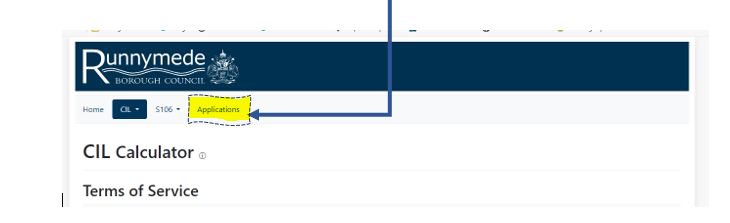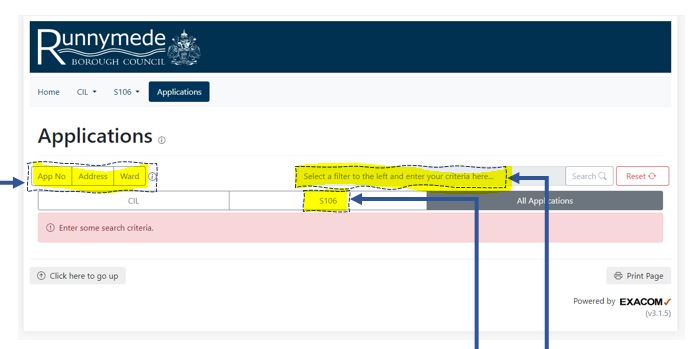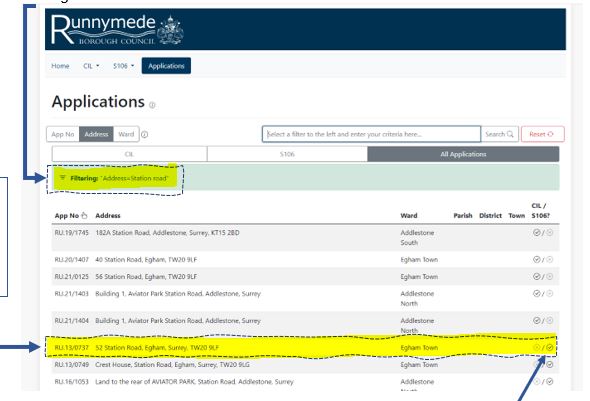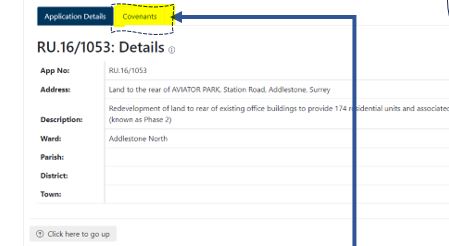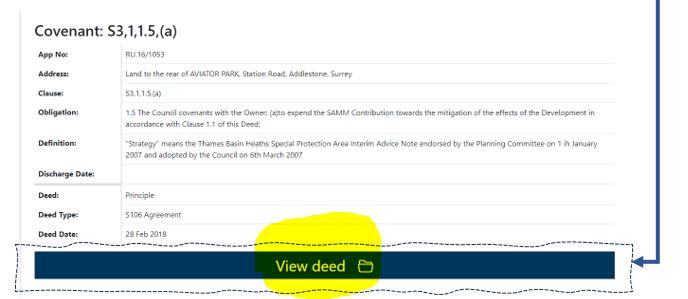How to view S106 agreements
The Public Facing Module (PFM) for S106 agreements can be accessed via the link below
How to view S106 agreements and covenants
Select the Applications link
On this page you can now search for S106 applications by
- application number (App No)
- address
- ward
Select either App No, Address or Ward and then select the S106 tab.
Next you need to enter values in the criteria box
- For APP No - start typing the application number - RU followed by the number and the application will appear if it is in the system
- Address - start typing part of the address for example High Street and press enter and matching S106s will be displayed
- Ward - a list of Wards within the Borough will appear, select the name of the borough you are search for
You should have a list of applications with S106 agreements - see the example below which is filtered using "Address" and "Station Road"
To view the S106 select the App No and the box will change to dark blue. On the right hand side of the screen you need to ensure there is a tick in the S106 column. You will now move to the bottom of the page where you need to select the Covenants tab.
If no documents appear the S106 has not been loaded on the system and you will need to purchase a copy. A list of the Covenants will appear if they are in the system. Click on the Covenant you want to view (it will change colour to show it has been selected) and you will move to the bottom of the page. Details of the Covenant will be displayed. To view the S106 in full select "view deed"
All Deeds are redacted and below 5MB
This form helps us improve the content and structure of our webpages only, and we cannot provide a response to any submission below.
Get in touch about planning
The quickest way to contact us is by using our online forms which are available 24 hours a day, 7 days a week. If you need to speak to us give us a call during office hours and talk to our Customer Services team who will be happy to help.